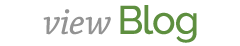Due to the volume of designs that are submitted each day, we have created tools to make design review as timely and efficient as possible. In the interest of continuing to improve this process, Affinity's in-house technology team is regularly updating various features in the Gateway.
This last year we made some exciting updates to the "submit new version" tool making it more user friendly. This resubmission tool can be used in a few different ways to help make design review increasingly efficient. Users can do the following:
1) Submit any changes that you make to the original design.
2) Submit swatches of different colors if the design will be offered in multiple colors and/or on multiple colors of product.
3) Submit the front and back of the product together.
4) Submit a close-up version of the design so we can see the full detail.
There are many benefits to using this tool instead of submitting different versions of one design separately. One of the biggest benefits for vendors is that any revised version of a design that is added to the original submission will be reviewed sooner than if a revised version is uploaded as a separate submission. In addition, it streamlines design review by allowing Affinity's design review team a clear and consolidated way to see the various versions and changes that have been made to a design.
Feel free to contact our product design approvals team with any questions.